Pixel Pup Beta
How this will work
I will send you physical e-Reader cards in the mail. You scan them into your e-Reader, play the game, and then let me know if you find a bug, crash, something is confusing, or you think anything could be better.

Who is eligible?
Anyone in the United States that has a US e-Reader and enjoys Nonogram games. Sorry international friends, since international mail is so unpredictable and can take a long time, I am limiting this test to US residents.
What is a Nonogram game?
Nonograms are a type of picture puzzle involving number clues. If you have ever played a Picross game, then you are all set. Pixel Pup was strongly modeled after Picross.
This video is a good intro to how they work.The beta includes one 5x5 puzzle on the part 1 card. After watching these videos and solving that puzzle, you should be good to go to start tackling the larger puzzles.
Scanning the cards
The beta cards can be a pain to scan :-/ You will most likely get read errors, especially for the main card. If you keep trying and vary the speed of your scan, you should eventually get it scanned in. I can usually get the game scanned in after about 3 tries.
First scan in the main game card. It has the large Pixel Pup logo and a dog drawing.
Once you have scanned the main game in, please save it to the e-Reader so you don't have to scan it again.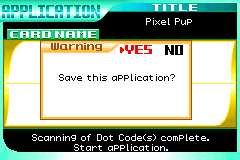 Then when you start the game, you will immediately be asked to scan another card.
Then when you start the game, you will immediately be asked to scan another card.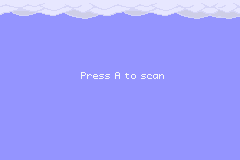 Press A, and then scan in one of the puzzle pack cards. These are the cards with the game console and caulk gun. Fortunately these cards are easier to scan, I can often get them scanned in on the first try.
Press A, and then scan in one of the puzzle pack cards. These are the cards with the game console and caulk gun. Fortunately these cards are easier to scan, I can often get them scanned in on the first try.
From there, you will see the puzzle menu.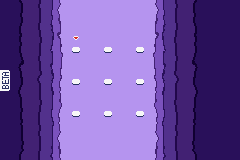 Choose a puzzle and give it a go!
Choose a puzzle and give it a go!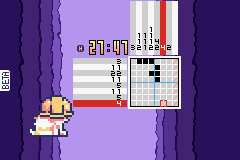
Controls
| Puzzle Menu | |
| DPad Left and Right | Move the cursor. |
| A | Choose a puzzle. |
| hold B for 2 seconds | Exit back to scan screen. A green back arrow will show in the upper left while holding B. |
| hold left and right shoulder buttons for 2 seconds. | Delete all of your puzzle saves across both puzzle pack cards. A red X will show while holding the buttons down. Once deleted, there is no way to get them back! |
| In a puzzle | |
| DPad | Move the cursor. |
| A | Fill in a tile, or clear an already filled tile. |
| B | X out a tile, or clear an already X'd tile. |
| hold A and move with the DPad | "Paint" a bunch of tiles as filled. If you move over an already filled tile, it will stay filled. If you start on a tile that is already filled, this will instead clear any tiles you move over. |
| hold B and move with the DPad | "Paint" a bunch of tiles as x'd. If you move over an already x'd tile, it will stay x'd. If you start on a tile that is already x'd, this will instead clear any tiles you move over. |
| Left shoulder | Turn on/off the music. |
| Right shoulder | Use your hint. The game will randomly reveal tiles.
|
| Start | Pause and unpause the game. |
| hold B for 2 seconds while paused | Exit the puzzle, a green back arrow will show in the upper left while holding. You will need to start this puzzle from the beginning the next time you try it. |
If there is a lot of interest
I am hoping to get at least 5 testers. I have no idea how much interest this will generate. If a lot of people want to help, I may have to turn people down. My apologies if that happens. But the main Pixel Pup game should be releasing in January, so if you miss out on the beta, you won't have long to wait!
What can I share online?
Share anything you want, images, videos, anything. All I ask is please do not extract the data out of the cards.
I would love it if you post about your beta experience to social media, both good things and bad things!